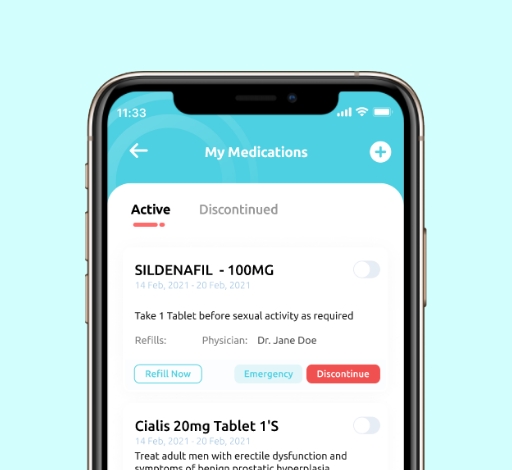How do I use the Algo Medical App to get my Erectile Dysfunction Medication.
Did you know that with the Algo Medical App you can order all your prescription/non-prescription medications and consult with your physician on the go. To get started, visit Google Play or the App Store to download it for Android or iOS.
Getting your prescriptions for some medical conditions can be challenging, ED can be one of them where Algo Medical App can take away the hassle and pain away.
Let me walk through the process to get a prescription for erectile dysfunction.
01
Open all and navigate to the Consultation section.
- Browse through the largest selection of over the counter medications.
- Request prescriptions.
- Consult with a physician.
- Order prescription medications.
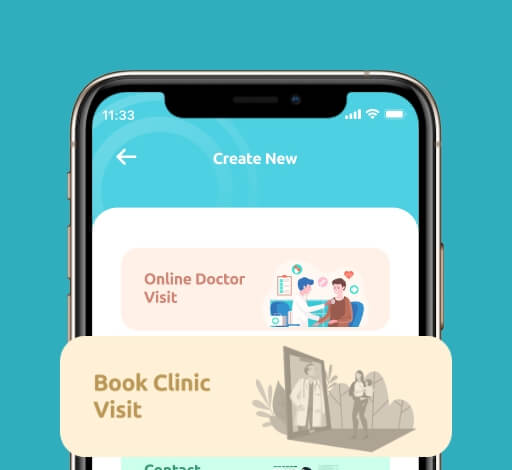
02
Ready to fill your prescription now!
Once you have a prescription, either from your family physician or through algo prescription requests, you are ready to place an order for your ED medications.
- A prescription is created for you, which you can use to place the order in the app itself.
- A follow up with a physician is required prior to giving you a prescription. One of our Canadian licensed physicians will contact you through the app.
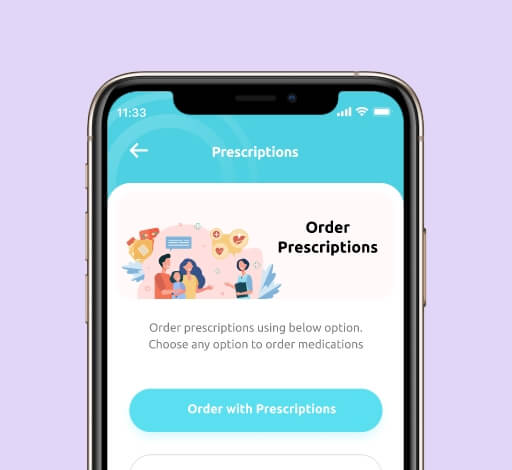
03
Already have a Prescription.
- Click on upload prescription.
- Select Order with Prescription to upload a prescription or Order with Vial(s) if you already have a prescription.
- Make sure your drug plan information is up to date.
- Prescription would be processed and invoice sent.
- Make the payment and select a delivery option. Depending on your address you would be given the option for in-person delivery or through mail.
- Track and receive your medication.